Online gaming has become a popular pastime, but it can expose you to various cybersecurity risks. Browser exploits are a common threat that can compromise your device and personal information while playing games online. To protect yourself, use a reputable web browser, keep it updated, and enable security features like click-to-play plugins.
Cybercriminals often target gamers through in-game currency scams, malicious cheats, and hacks. Be cautious when clicking on links or downloading files related to your favourite games. Avoid sharing personal information in gaming forums or chat rooms, and use strong, unique passwords for your gaming accounts.
Staying vigilant and implementing good online safety practices can significantly reduce your risk of falling victim to browser exploits and other cyber threats while enjoying online gaming. By taking these precautions, you can focus on the fun aspects of gaming without compromising your security.
Understanding Browser Exploits and Online Gaming Risks
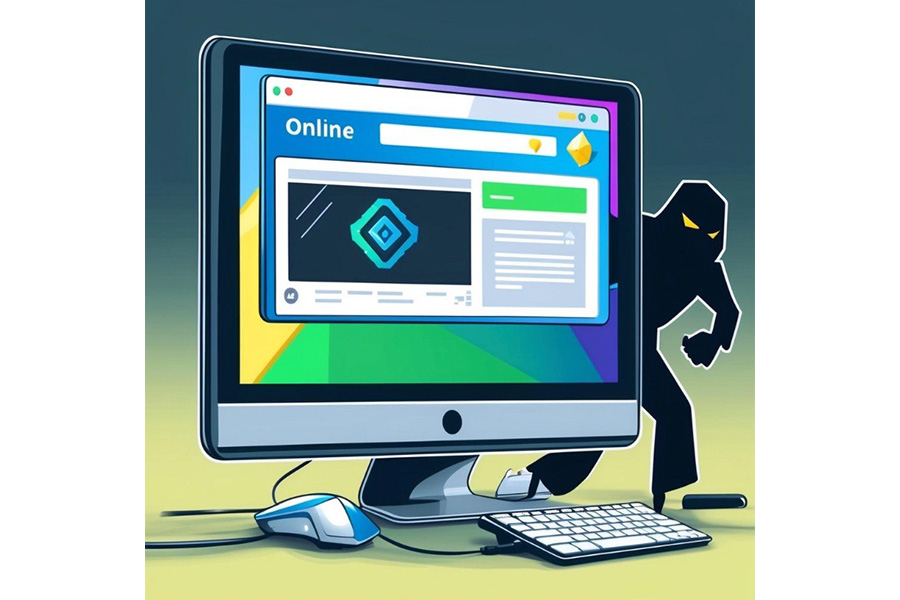
Browser exploits and online gaming risks pose significant threats to your cybersecurity. These vulnerabilities can expose you to malware, data theft, and account compromises while enjoying your favourite games.
Types of Browser Exploits
Drive-by downloads are a common browser exploit that can infect your device with malware without your knowledge. These attacks often target outdated browsers or plugins. Cross-site scripting (XSS) attacks inject malicious code into legitimate websites, potentially stealing your login credentials or personal information.
Phishing attacks use fake websites or in-game messages to trick you into revealing sensitive data. Hackers may create convincing login pages or offers to lure you in. Always verify the authenticity of links and websites before entering any information.
Buffer overflow exploits take advantage of programming errors to execute malicious code on your system. Keep your browser and games updated to protect against these vulnerabilities.
Common Online Gaming Vulnerabilities
DDoS attacks can disrupt your gaming experience by overwhelming servers or your internet connection. Use a reliable VPN to help mitigate these attacks and protect your IP address.
Account takeovers are a serious risk in online gaming. Cybercriminals may use brute force attacks or stolen credentials to gain access to your accounts. Enable two-factor authentication and use strong, unique passwords for each gaming platform.
In-game exploits can give cheaters unfair advantages or allow them to steal virtual items. Be cautious when downloading mods or third-party tools, as they may contain hidden malware.
Social engineering attacks often target gamers through chat systems or forums. Be wary of unsolicited messages or requests for personal information, even from seemingly friendly players.
Securing Your Login Credentials

Protecting your gaming accounts from unauthorised access is crucial. Strong passwords and multi-factor authentication are two key strategies to safeguard your login credentials.
Creating Strong Passwords
Use a unique, complex password for each gaming account. Aim for at least 12 characters, mixing uppercase and lowercase letters, numbers, and symbols. Avoid personal information like birthdays or names.
Consider using a password manager to generate and store strong passwords securely. This tool can create randomised passwords and remember them for you, eliminating the need to reuse passwords across accounts.
Regularly update your passwords, especially if you suspect a breach. Don’t share your passwords with anyone, even friends or family members.
Implementing Multi-Factor Authentication
Enable multi-factor authentication (MFA) on all your gaming accounts that offer it. This adds an extra layer of security beyond your password.
MFA typically requires a second form of verification, such as:
- A code sent to your mobile phone
- A biometric scan (fingerprint or face recognition)
- A physical security key
Even if a hacker obtains your password, they can’t access your account without the second factor. This significantly reduces the risk of account takeover and credential stuffing attacks.
Remember to keep your MFA recovery codes in a safe place, separate from your main device.
Protective Measures Against Malware and Phishing

Safeguarding your browser from malware and phishing attacks is crucial for secure online gaming. Implementing robust protection strategies and staying vigilant can significantly reduce your risk of falling victim to these threats.
Utilising Antivirus Software
Install reputable antivirus software on your device to create a strong first line of defence. Keep it updated regularly to ensure protection against the latest threats. Enable real-time scanning to detect and block malware before it can infect your system. Schedule regular full system scans to uncover any hidden threats.
Many antivirus programs offer browser extensions that provide additional protection while gaming online. These extensions can warn you about suspicious websites and block known malicious URLs. Some also scan downloads for potential threats before they reach your device.
Consider using a firewall in conjunction with your antivirus software. This extra layer of security helps prevent unauthorised access to your system and can block outgoing connections to known malicious servers.
Recognising and Avoiding Phishing Attacks
Be wary of unsolicited emails, messages, or pop-ups while gaming online. Phishers often impersonate legitimate gaming platforms or services to trick you into revealing sensitive information. Always verify the sender’s identity before clicking links or downloading attachments.
Look for tell-tale signs of phishing attempts:
- Urgent or threatening language
- Requests for personal information
- Suspicious email addresses or URLs
- Poor grammar or spelling
When in doubt, manually type the website address into your browser instead of clicking links. Enable two-factor authentication on your gaming accounts for an extra layer of security against unauthorised access.
Be cautious of in-game chat messages or friend requests from unknown players. Cybercriminals may use these channels to distribute malware or phishing links. Avoid downloading mods or cheats from untrusted sources, as these can often contain malicious code.
Enhancing Privacy and Security on Gaming Platforms
Protecting your privacy and security while gaming online is crucial. Implementing strong measures can safeguard your personal information and prevent potential threats.
Using VPNs for Encrypted Connections
VPNs offer a powerful layer of protection for online gaming. They encrypt your internet traffic, making it difficult for hackers to intercept your data. When you connect to a VPN server, your IP address is masked, hiding your real location from potential attackers.
Choose a reputable VPN service with strong encryption protocols and a no-logs policy. More info to be found on this page about how VPNs can provide extra protection for your gaming sessions and secure online casino play. This ensures your gaming activities remain private. Many VPNs also offer additional features like malware blockers and kill switches, further enhancing your security.
Be aware that some games may have restrictions on VPN usage. Check the terms of service to avoid potential account issues. More info to be found on this page about how VPNs can provide extra protection for your gaming sessions.
Awareness of Public Wi-Fi Risks
Public Wi-Fi networks pose significant risks to your gaming security. These networks are often unsecured, making it easy for cybercriminals to intercept your data. Avoid logging into gaming accounts or making in-game purchases while connected to public Wi-Fi.
If you must use public Wi-Fi, always connect through a VPN first. This encrypts your data, protecting it from prying eyes on the network. Be cautious of fake hotspots set up by attackers to lure unsuspecting users.
Consider using your mobile data instead of public Wi-Fi when gaming on the go. While it may use more data, it’s generally more secure than open networks.
Promoting a Safer Gaming Environment
Creating a positive online gaming experience requires active steps from players, parents, and game developers. Addressing bullying and implementing parental controls are key to fostering a secure environment for all.
Dealing with Bullying and Harassment in Games
Cyberbullying in online games can significantly impact your enjoyment and mental well-being. If you encounter harassment, report it immediately using the game’s built-in reporting tools. Take screenshots as evidence if possible.
Mute or block abusive players to limit their ability to contact you. Many games offer this feature, allowing you to enjoy your gaming session without disruption.
Consider joining or creating supportive gaming communities that prioritise respectful behaviour. These groups often have moderators who enforce community guidelines.
Don’t engage with trolls or bullies. Responding can escalate the situation. Instead, focus on positive interactions with friendly players.
Parental Controls and Advising Younger Players
Parental controls are crucial tools for protecting younger gamers. Set up age-appropriate content filters on gaming platforms and devices to restrict access to unsuitable games or features.
Use time limits to manage gaming sessions and prevent excessive play. Many consoles and mobile devices have built-in options for this.
Enable purchase restrictions to prevent unauthorised in-game spending. This protects your finances and teaches responsible digital habits.
Educate young players about online safety. Teach them never to share personal information, including their real name, address, or school details.
Encourage open communication about online experiences. Create a safe space where children feel comfortable discussing any concerning interactions.










